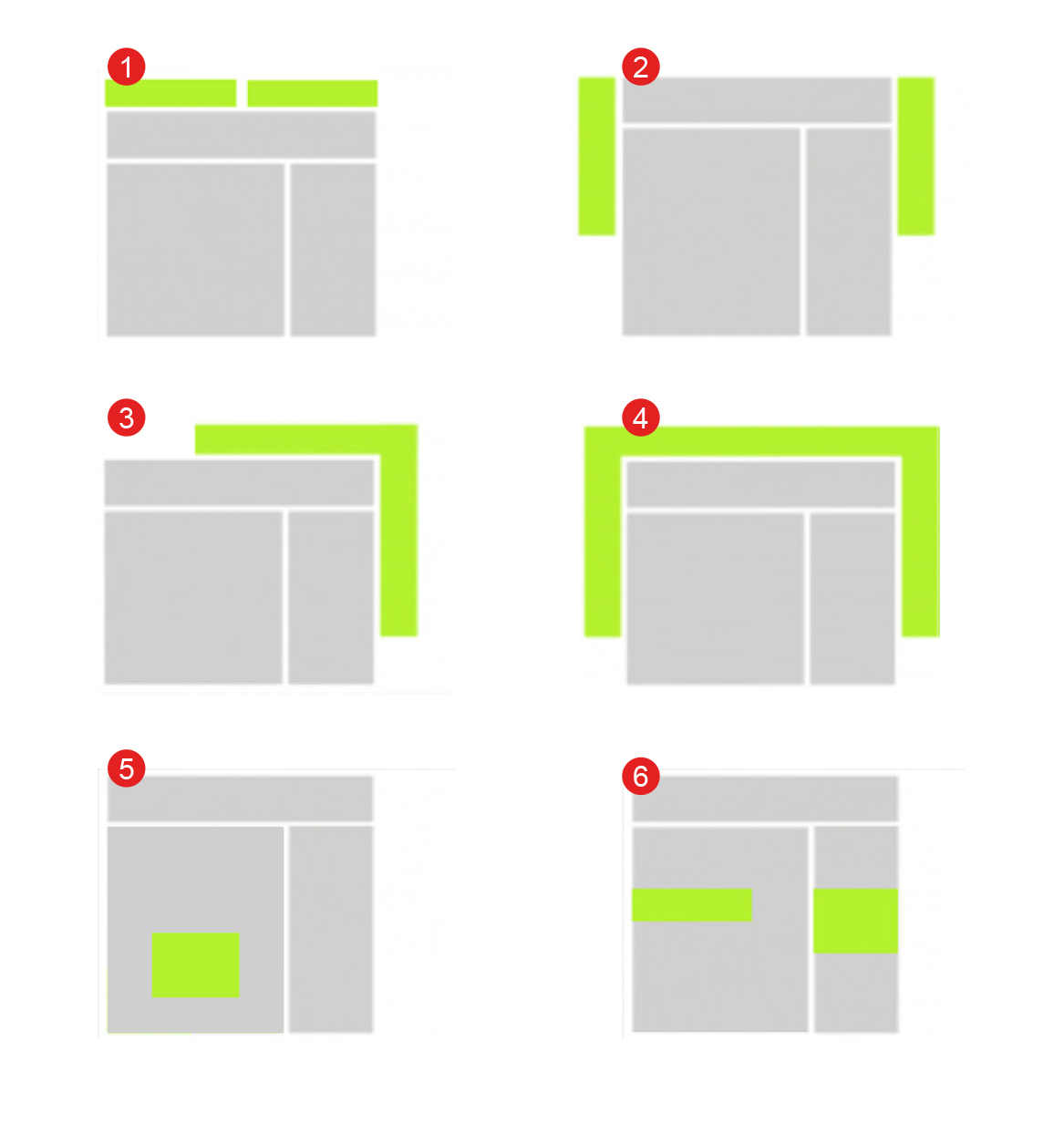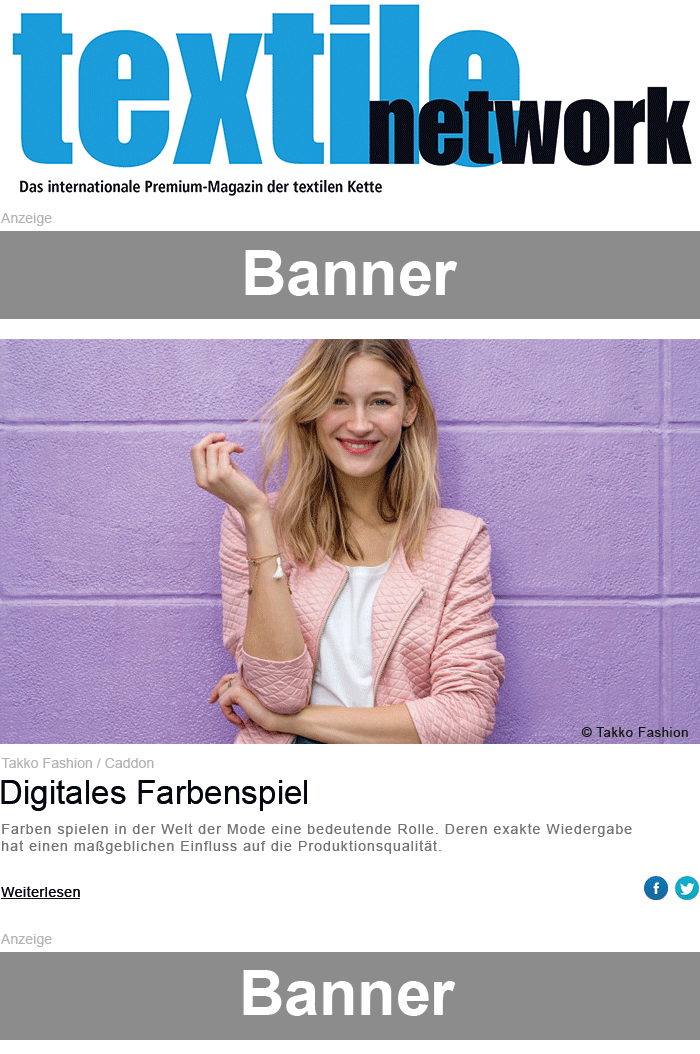Wanting to place your online banner in an editorial context? We offer you the opportunity to target our readers on our website and/or in our newsletter. To ensure your banners can be included to
maximum effect, we have drawn up a set of useful guidelines for banners on our website and for banners in the newsletter.